Table of Contents
- Introduction
- What is Gamesharing?
- Benefits of Gamesharing on Xbox Series X
- Preparing Your Xbox Series X for Gamesharing
- Xbox Series X Gamesharing: A Step-by-Step Walkthrough
- Managing Gamesharing Settings
- Troubleshooting Common Issues
- Tips for a Smooth Gamesharing Experience
- Security Considerations in Gamesharing
- Conclusion
- FAQs
Gamesharing on Xbox Series X is an incredible feature that allows friends and family to share their game libraries and subscriptions with each other. This feature not only helps in saving money but also in enjoying a wider range of games without having to purchase each one individually.
In this comprehensive guide, we’ll walk you through everything you need to know about gamesharing on Xbox Series X, from understanding the basics to managing settings and troubleshooting common issues. By the end of this guide, you’ll be equipped with all the knowledge needed to make the most of gamesharing.
What is Gamesharing?
Gamesharing is a feature available on Xbox consoles that allows two people to share their game libraries with each other. Once set up, you and a friend can access each other’s games, downloadable content, and even subscriptions like Xbox Game Pass and Xbox Live Gold. This feature is especially beneficial for households with multiple consoles or for friends who want to share their game purchases.
Benefits of Gamesharing on Xbox Series X
There are several benefits to gamesharing on Xbox Series X:
- Cost Savings: Share the cost of games and subscriptions, making gaming more affordable.
- Access to More Games: Expand your game library by accessing games from another person’s collection.
- Family-Friendly: Ideal for families with multiple consoles, ensuring everyone has access to the same games without purchasing multiple copies.
- Subscription Sharing: Share Xbox Game Pass, Xbox Live Gold, and other subscriptions, maximizing their value.
How to Prepare Your Xbox Series X for Gamesharing?
Before you start gamesharing, there are a few steps to prepare your Xbox Series X:
- Ensure Both Consoles are Connected to the Internet: A stable internet connection is necessary for gamesharing.
- Sign in to Your Xbox Account: Both parties need to be signed in to their respective Xbox accounts.
- Update Your Console: Make sure your Xbox Series X is running the latest system update to avoid any compatibility issues.
Xbox Series X Gamesharing: A Step-by-Step Walkthrough
Follow these steps to set up gamesharing:
- Sign In on the Other Console: Have your friend sign in to their Xbox account on your Xbox Series X.
- Access Settings: Access Xbox Settings by pressing the Xbox button, then navigating to “Profile & system” and selecting “Settings”
- Set Home Xbox: Designate your console as your Home Xbox by going to Settings > General > Personalization > My home Xbox, and then selecting ‘Make this my home Xbox’.
- Repeat on the Second Console: Have your friend perform the same steps on their Xbox Series X, signing in with your account and setting it as their home Xbox.
Once both consoles are set as each other’s home Xbox, you can access each other’s game libraries and subscriptions.
Managing Gamesharing Settings
Managing your gamesharing settings is crucial to ensure a smooth experience. Here are some tips:
- Monitor Account Access: Regularly check which accounts have access to your Xbox to prevent unauthorized use.
- Update Home Xbox Settings: You can update your Home Xbox settings up to 5 times per year, so use this feature judiciously and plan accordingly.
- Communication: Keep an open line of communication with the person you’re gamesharing with to coordinate any changes or updates.
How to Troubleshoot Common Issues?
Gamesharing can sometimes encounter issues. Here are common problems and solutions:
- Game Not Showing Up: Ensure both consoles are set as home Xbox and connected to the internet.
- License Issues: Restart the console or re-sign in to your account to refresh licenses.
- Connectivity Problems: Check your internet connection and restart your router if necessary.
Tips for a Smooth Gamesharing Experience
To ensure a smooth gamesharing experience, consider these tips:
- Stable Internet Connection: Ensure a Smooth Gamesharing Experience: A fast and reliable internet connection is essential for hassle-free gamesharing on Xbox Series X.
- Regular Updates: Keep your console and games updated to avoid compatibility issues.
- Clear Communication: Maintain regular communication with your gamesharing partner to manage any changes or issues effectively.
How to Consider Security in Gamesharing?
While gamesharing is convenient, it’s important to consider security:
- Account Security: Use strong, unique passwords for your Xbox accounts to prevent unauthorized access.
- Two-Factor Authentication: Enhance Account Security: Enable two-factor authentication (2FA) to add an extra layer of protection to your Xbox account.
- Regular Monitoring: Regularly review account activity and settings to ensure everything is secure.
Conclusion
Gamesharing on Xbox Series X is a fantastic feature that allows you to share your game library and subscriptions with a friend or family member, providing a cost-effective way to enjoy more games. By following the steps outlined in this guide, you can set up and manage gamesharing efficiently and troubleshoot any issues that may arise. With proper preparation and security considerations, you can make the most of this feature and enhance your gaming experience.
FAQs
- How many people can I gameshare with on Xbox Series X?
You can only gameshare with one person at a time on Xbox Series X. - Can I gameshare digital games and subscriptions?
Yes, you can share digital games and subscriptions like Xbox Game Pass and Xbox Live Gold. - What happens if I change my home Xbox?
Changing your home Xbox will affect gamesharing. Ensure to coordinate with your gamesharing partner if you need to make changes. - Can I play the same game simultaneously with my gameshare partner?
Yes, both you and your gameshare partner can play the same game simultaneously on separate consoles. - Is gamesharing safe?
Gamesharing is safe if you follow security best practices, such as using strong passwords and enabling two-factor authentication.